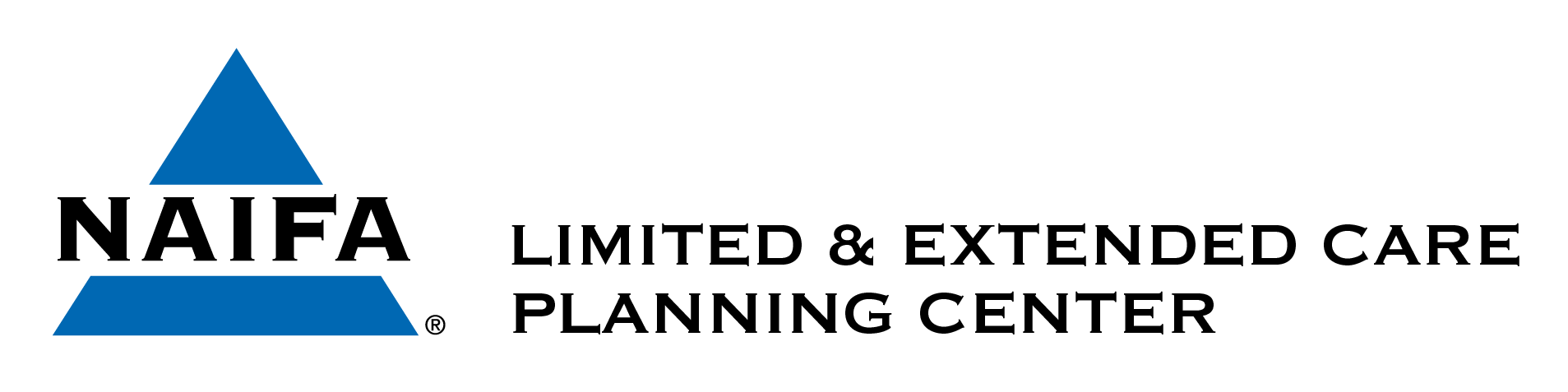FAQs
How do I sign up?
We've made the sign up process as easy as possible so you can get started right away. Click on 'Get Started' in the top right, enter your access code, fill in your account and submit. It's as easy as that!
Is my web browser supported?
We recommend that you use the latest version of one of the following browsers: Chrome, Firefox, Safari, Internet Explorer 9 and above (we recommend at least IE 11). We are no longer able to provide support for Internet Explorer 6, 7, or 8.
Marketing Resources
I tried to personalize a flyer, but it's missing some information I wanted in there.
First, make sure that you’ve entered information in all the appropriate fields in your Account Profile. The personalized flyers will include name, company, email address, phone number and website. There is even an area for a logo or photo. Make sure you hit the Save Changes button at the very bottom! Then try downloading the personalized resource again. If that hasn't solved your issue, then feel free to contact us at support@lifehappens.org.
How do I get a printed version of a flyer or brochure?
We've found that many agents and advisors prefer to send them as a high-resolution PDF to their clients or prospects. But if you'd like a printed copy, just click the Download button beneath the flyer or brochure and save to your computer (check your "Download Folder" if you can’t find it). This is a high-resolution PDF file that you can print on your own printer or you can use an online printing service like FedEx Office or the UPS store.
I'm getting an "Invalid Domain" message when trying to embed the calculator or planner.
If you've copied/pasted the embed code into your website page, but are seeing an error message that says "Invalid Domain" try out these steps to fix the issue. Make sure that you've added the domain of the website (e.g. www.mywebsite.com) where you are embedding the calculator to your Account Profile. You can add up to three websites to your account. Website editors (e.g. Wix, GoDaddy) often have a different domain for when you are editing the site or viewing a preview. You may need to publish the page live to see the embedded item working correctly. If you've tried the steps above and are still receiving an error message, please contact support@lifehappens.org.